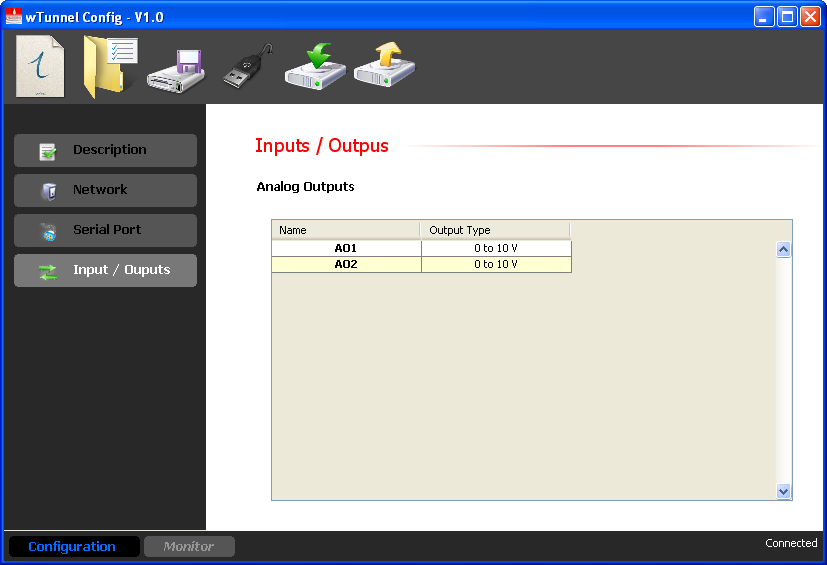Continuing we will see how to configure the reporting criteria of the inputs and the serial port, this means that when it meets any of these criteria, the output will report it to another device that causes a change in the corresponding output.
To do this, connect a device to “wTunnel Config”; go to the tab “Serial Port” to configure the serial port parameters or “Input / Outputs” to configure the inputs and outputs.
Serial Port :
The serial port mirror is only available in models that have the same type of serial port
First we will see how to configure the serial port on the tab “Serial Port”, we will be able to configure all of the parameter standards of the port and criteria for sending data to another device. We will give them the “End Character” and “Time Window”
The “End Character” is the final character so this means that the device will accumulate data but not transmit the data until you send that character. As long as you do not fill the buffer before because if this happens, the data will be sent
The “Time Window” is the time window, this is the time between characters waiting to terminate a package and sent it, and if you put in 0 the time window is disabled.
We configure the parameters of the serial port on both devices; these may or may not be the same.
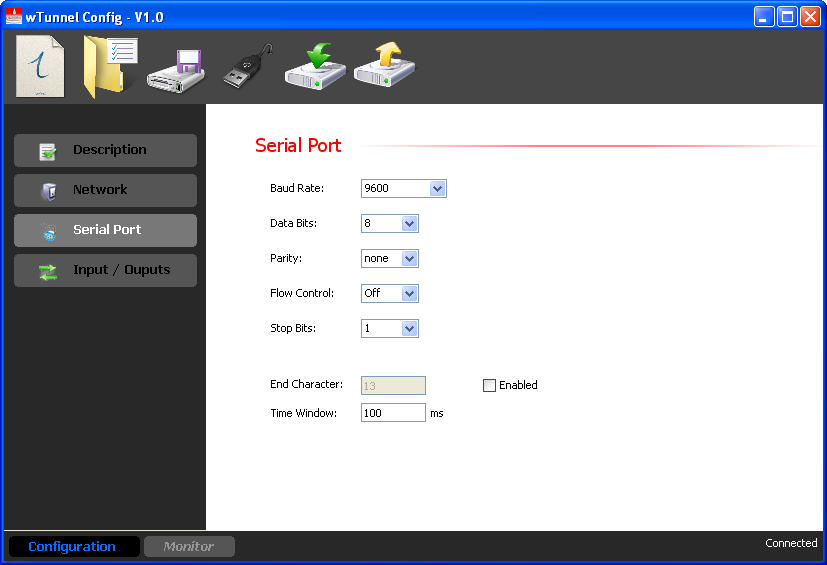
Digital Inputs:
The digital inputs can only anti-bounce (debounce) as these are transmitted to another device before a change in their status.
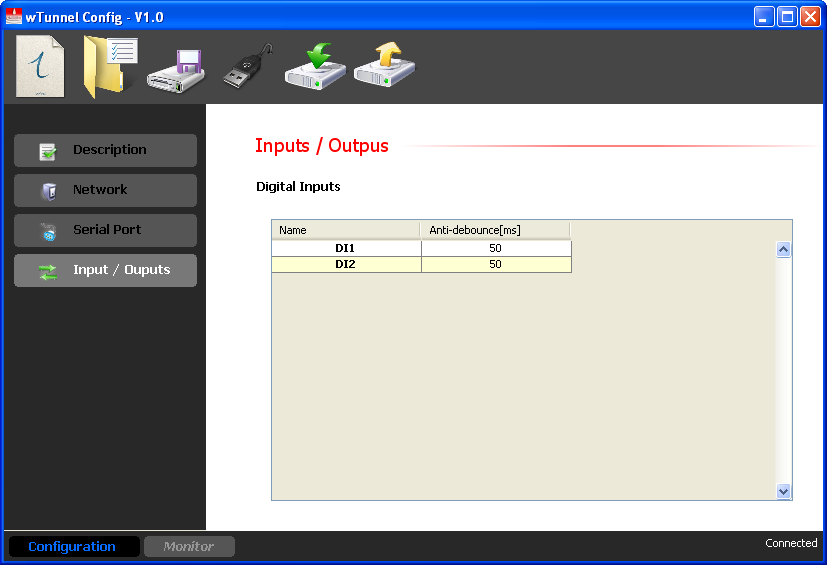
Analog Inputs :
In this case we must configure the input type. Here we have two report criteria, one is for time, and the other is for percentage of change with respect to the full scale. This means that if we have models with analog outputs we will see the value of the analog input reflected in the output of the other device as they meet any of these criteria.
It is important to note that if you do not configure the analog inputs of a device and the other analog inputs accordingly (ex: input 1in voltage and output 1in voltage) the change in the remote output will occur by the percentage of the full scale of the input. This means that if we have an input voltage and it is set to have a value of 4.50V, it is equivalent to 45% of the full scale and the remote output that is in current will take the value of 45% of the full scale of the current.
We also have the ability to configure the change from a remote digital output depending on the value of an analog input. We do this by defining the lower and higher limits and the value we want to exit when it exceeds these limits. If we associate a digital output to the change of an analog it will delink from the corresponding digital input.
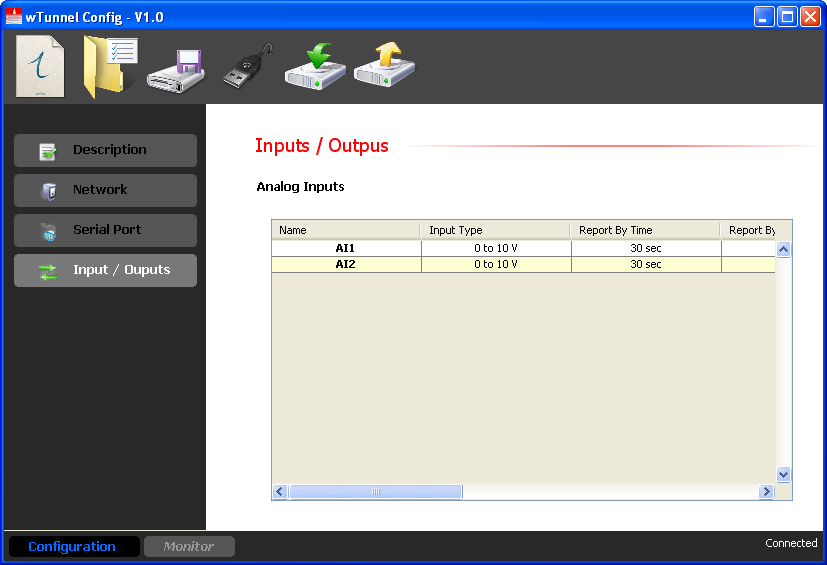
Digital Outputs:
We also have the ability to configure the change from a remote digital output depending on the value of an analog input. We do this by defining the lower and higher limits and the value we want to exit when it exceeds these limits. If we associate a digital output to the change of an analog it will delink from the corresponding digital input.
Analog Outputs:
Analog output will change depending on the value of the corresponding remote analog input. You can select between voltage and current output, creating a voltage/current or current/voltage converter.