

The device that is set in “Mode A” is in charge of forming the network. If we connect to “wTunnel Config”, read the configuration and go to the tab “Network”. We will see a parameter called “PAN ID”; this number is between 1 and 65534 and takes the network. The default is 300, which means that if you boot the device for the first time and did not configure it, it will also form a network with the number 300.
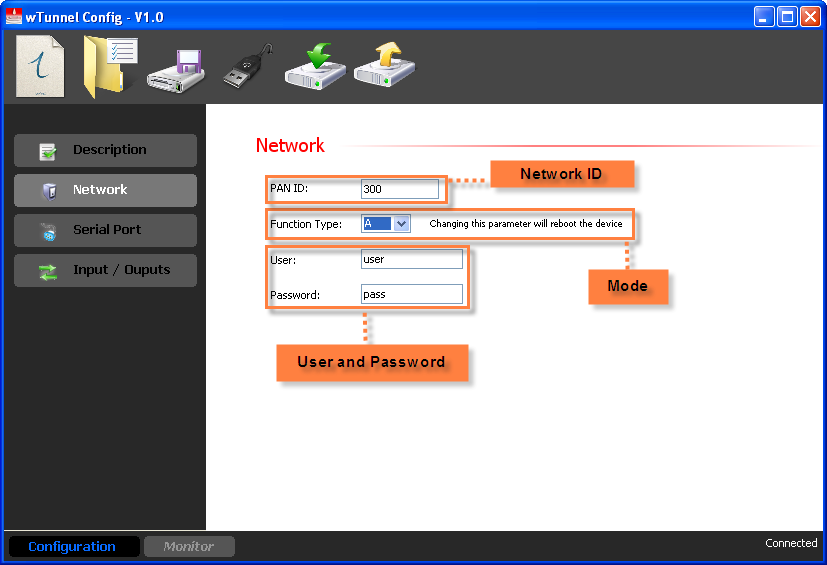
In this screen you will see the parameter "Function Type", this can be configured in Mode A or B, to form a network of wTunnels one of the devices should be set to A and the other as B, but can not connect to each other.
The other parameters are the username and password, they must be the same in the 2 devices so they can authenticate; the default values are "user" and "pass".
If we have everything configured and the configuration will be sent to the device
Once the device is configured as “A” and has formed the network, we will see the link LED stop flashing slowly and flash quickly. This indicates to us that the network has been formed but has not connected to the device set to “B”.
Now we will see how to connect the “B” device: ** In the same way that we connected “A” to “wTunnel Config” and read its configuration to then modify the parameters of the Network Tab, there, we must configure the same PAN ID, username and password that is in “A” and only change the mode to “B”.
.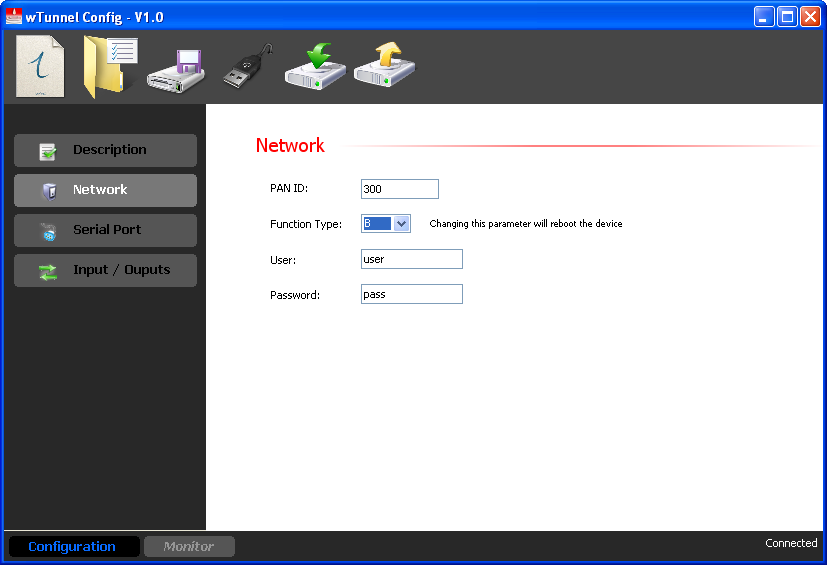
After the parameters are configured they are sent to the device.
In this case we will see the link LED change from flashing slowly to quickly in the authentication process, if the username and password do not match, the LED will flash quickly one time and then reboot to retry until the authentication is correct.
If the username and password match, the LED will pass from flashing slowly to stay fixed (almost not being able to see it flashing rapidly). This indicates that the connection and authentication were successful. Then we will see the link LED of device “A” pass from flashing rapidly to remain fixed as well.
Once the devices have been paired we can set the criteria by which we want the entries to be reflected in the corresponding outputs of the other device.